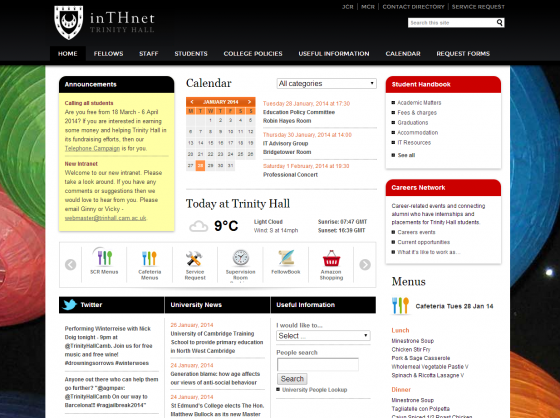This term’s college IT Committee meeting took place last week — here’s a quick summary of the news/discussion this time around (thanks Kerry!):
WiFi
The big project! Across the academic year there will be a great increase in WiFi access points in all Tit Hall sites (excl. Clems & Bateman Street) such that all Tit Hall undergrad accommodation next year should have coverage! This is so exciting!!! There is no word yet on the order in which sites will get these access points but look out for a nice big WiFi boost in your room at some point in Lent or Easter term!
Print charging
There is a movement across the university to get print charging uni-wide, it is currently refined to a college-system. The proposed fix is to introduce a system, in time for next term, where students get a small amount of print credit on matriculation and top-up their print credit online throughout the rest of their time here. Because of this there would be no printing charge on your bill at the end of each term. The advantages are credit ready for any printers across the university, not just TH, and that it is easier to keep a track of your print spends.
Key cards
A system is being developed such that hopefully at the beginning of next term the white cards that BoHo and Beebs residents currently have will be being replaced with programming on their uni card for greater wallet-space efficiency and to give you fewer things to lose. Those who use the BoHo/Beebs laundry rooms will also be able to have their cards programmed as needed. When this system is ready an email will go round to explain how to get your card programmed.
Other stuff
- Those who have been incorrectly charged for network use due to a mix up on IP addresses should have had their problem sorted.
- Please refill the computer room printers with a full load of paper when it runs out – not just what you need for your one essay print!